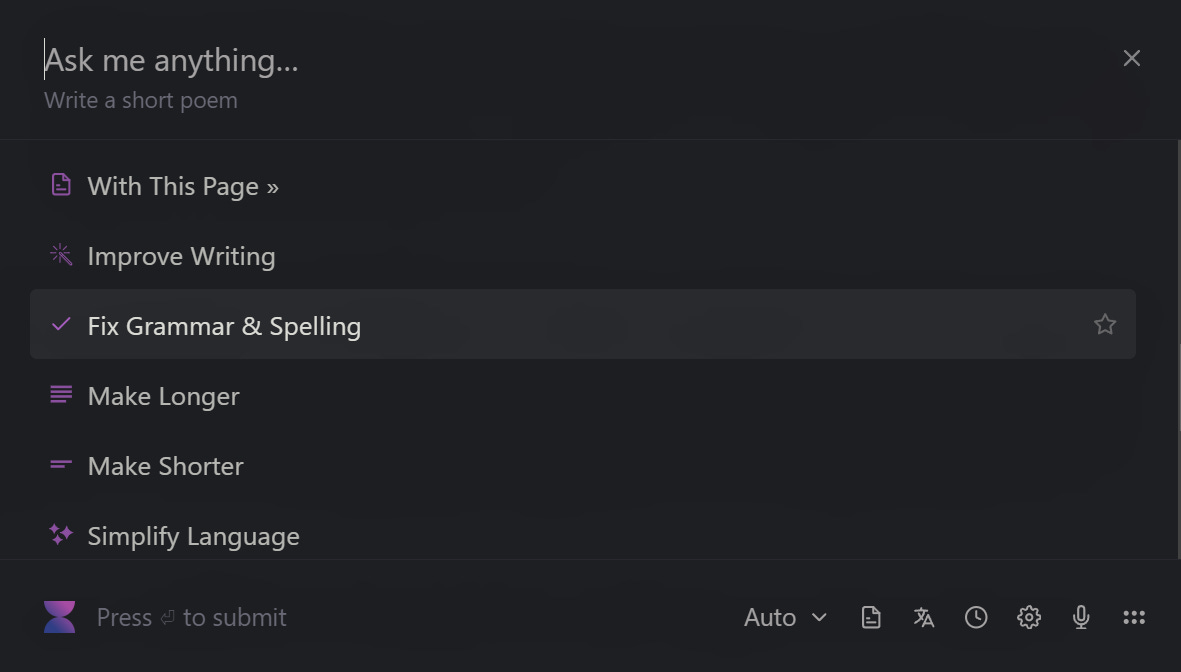9 Best Productivity Tools for Recruiters
Discover 9 powerful tools that can revolutionize your recruiting process and save you hours each day. From AI-driven chatbots to productivity apps, I've got you covered.
Have you ever wished you had more time in a day? You're not alone! In the recruitment field, juggling candidate searches, interviews, and client interactions can be challenging. It's important to discover methods to enhance productivity and maximize your time effectively.
Imagine the potential of gaining an extra two hours each day or even a bonus 24 hours every week! I'm not suggesting adding more tasks to your plate; I support the idea of working smarter, not harder.
So let me introduce you to some tools that have assisted me in optimizing my workflows and saving around 2 hours daily.
Best Productivity Tools for Recruiters
Working in recruitment can be quite challenging. The tasks range from going through numerous résumés to arranging interviews and maintaining effective communication with clients and candidates, which can easily lead to a hectic schedule. Time is of the essence in this fast-paced environment, making it essential to find methods to simplify your workflow.
Consider a usual day: you kick off with a strategy, but before you know it, you're swamped with emails, managing phone calls, and navigating various software platforms to stay organized. It's common to feel like there's never enough time in the day to accomplish everything. This is where productivity tools can make a significant difference in managing your time.
By integrating the right tools into your daily routine, you can automate mundane tasks, improve your communication, and keep everything organized, giving you more time to focus on what truly matters – building relationships and finding the perfect candidates for your clients.
Let’s take a closer look at some of the top free and paid productivity tools that can help you reclaim those lost hours and boost your efficiency.
1. uBlock Origin - Speedup Your Browsing
Recruiters often find themselves navigating through countless websites and online platforms, where ads can be more than just a nuisance—they can slow down workflow and distract from the task at hand.
uBlock Origin is a free, open-source ad blocker that is available for multiple browsers, including Google Chrome, Mozilla Firefox, and Microsoft Edge,. It is designed to block ads, trackers, and other unwanted content on websites, which can help improve your browsing experience and protect your privacy online.
One of the key benefits of uBlock Origin for recruiters is that it can help speed up your browsing by blocking resource-intensive ads and trackers. This means that websites will load faster, allowing you to navigate between candidate profiles, job postings, and other web pages more quickly and efficiently.
2. Voilà: Automate Your Task and Communications
In recruitment, every second counts, and personalizing each communication can be a daunting task. This is where Voilà comes in, a freemium Chrome plugin that uses AI technology to automate and personalize your communications effortlessly.
Why Voilà? It's designed to make your interactions not only faster but also more meaningful. By harnessing AI, Voilà helps you craft personalized messages that resonate with each candidate, ensuring they feel valued from the very first contact.
Key Features:
AI-Powered Drafting: Generate tailored messages quickly based on the recipient's profile and past interactions.
Template Customization: Adapt predefined templates to fit different stages of the recruitment process, from initial outreach to feedback after interviews.
Performance Tracking: Analyze the effectiveness of different communication strategies with built-in analytics tools.
Voilà is the one plugin I rely on daily, using it repeatedly throughout the day. This tool not only assists in composing messages promptly based on your cues but also enhances your writing by adjusting length, rectifying grammar, and addressing spelling errors.
This application is also ideal for teams, enabling shared workflows and prompts; making it convenient for collaborative research. For instance, instead of switching to Google Search, you can perform all your tasks within the same Chrome tab.
In just a few seconds, you can receive your answer and continue to ask additional questions without having to exit your browser.
If I had to choose just one plugin that has been a game-changer at work, saving me countless hours each month, enhancing the quality of my work, and enabling me to work more efficiently; I would undoubtedly go for Voilà.
3. Jasper: More Than Just Content Revision
Jasper is a Chrome extension that I use on a daily basis. Unlike Voilà, it is not a freemium tool but a paid one that aims to refine and enhance your written content. While primarily used for marketing purposes, the Chrome extension itself is quite impressive.
One standout feature is the Brand Voice functionality, which sets Jasper apart from other plugins and AI tools. By leveraging AI and NLP technologies, Jasper Brand Voice allows users to instruct the writing assistant, Jasper AI, to generate content in a specific tone that reflects their brand's personality seamlessly.
This unique feature enables Jasper AI to mimic your writing style, ensuring that any rewrites or edits maintain your voice and phrasing consistently.
Jasper goes beyond simple spell checks to help you craft content that is clear, engaging, and professional. It's particularly useful in an environment where the tone and clarity of your communication can significantly impact a candidate's perception of your organization. Jasper is also SOC2 compliant and does not permits customers’ data to be used in training in any LLM models!
4. ChatGPT and Claude
Just like many people worldwide, I also rely on ChatGPT and other AIs. However, I feel it's important to emphasize a precaution. While ChatGPT can be a time-saving tool, it's crucial to ensure that you do not utilize any company or candidate data with ChatGPT. It's essential to use these tools in accordance with your company's AI guidelines.
Our day often revolves around communicating effectively and creatively. This is where tools like ChatGPT and Claude shine, offering advanced AI capabilities that elevate our interactions with candidates and colleagues alike.
Why did I choose ChatGPT and Claude? These tools represent the pinnacle of conversational AI technology, designed to mimic human-like interactions that are both engaging and insightful. They can assist in crafting responses, generating ideas for engaging content, and even simulating dialogues to prepare for interviews.
While there are various applications available such as Gemini or Bing AI, I suggest considering ChatGPT, which offers a free version with the option to upgrade, and Claude, which has a free version as well as a Pro version. If you are focused on working with text and conducting more advanced analyses, Claude would be the better choice. However, ChatGPT should suffice for daily tasks or image generation.
Both applications offer free and paid versions. To fully utilize their capabilities, I highly recommend trying out Claude Pro.
How to Stop Your Data From Being Used to Train ChatGPT
Are you worried about your data being utilized to train the model when using ChatGPT?
Here's an easy fix to prevent that, simply follow these instructions:
Access the link to the OpenAI website.
Then select "Do not train on my content"
Input the email linked to your ChatGPT account.
Upon completion, you will receive an email confirmation, and ChatGPT will refrain from utilizing any of your data for model training purposes.
Even if they assure you they won't do it, I would still recommend refraining from including any sensitive or company-related information.
While we are discussing OpenAI, Google recently introduced Google AI Overview, and it has become a little bit more challenging for recruiters to identify candidates due to the updated algorithms.
Google once again failed to test their application, causing the internet to be inundated with instances of how inaccurately this AI responds to users. Among the many fake results, one example stands out for its precision.

Google AI's struggle with providing precise information stems from its reliance on data from various sources, including satirical websites like The Onion, which is renowned for its satirical take on global, national, and local news.
If you're wondering how many rocks you should eat, the answer is none. However, due to Google AI using data from a satirical website, it may suggest consuming one rock daily.
This serves as a crucial reminder to trust information and always cross-verify data from multiple sources. It is similar to prevalent myths such as "80% of jobs are not advertised," which have now been accepted as facts. Consequently, anyone seeking information from AI on the number of unadvertised jobs may receive an incorrect response.
Google AI overview brings search results, which essentially throw pre-processed answers that often do not match the original intent of the search.
How can you resolve this issue and obtain the accurate results necessary for your sourcing activites? You may consider using alternative search engines such as DuckDuckGo or to revert back to the original Google search engine without AI and any additional features added over the years, you can simply add "&udm=14" to the search URL.
For instance, if you were to search for my name, you would do the following:
https://www.google.com/search?q=Jan%20Tegze&udm=14You also have the alternative of utilizing the website: udm14.com instead of Google.
5. Perplexity AI
Another tool I am using every week is Perplexity AI. It offers a streamlined approach to searching for and retrieving information that can significantly enhance your recruiting efforts.
This tool stands out by providing direct, concise answers to your search queries, bypassing the usual flood of irrelevant information common with traditional search engines. It's tailored for users who need quick, reliable answers without sifting through pages of results.
Imagine you’re preparing for an interview with a candidate from a niche industry. Perplexity AI can quickly provide you with industry-specific data, recent trends, and relevant news, ensuring you go into the interview well-prepared and informed.
6. Briskine, Magical, and FlyMSG: Speed Up Your Email and Message Writing
Email and message writing are a significant part of a recruiter's daily routine. From reaching out to potential candidates to communicating with clients, you likely spend hours each day composing messages. But what if there was a way to speed up this process without sacrificing quality?
Briskine is a browser extension that helps you write emails and messages faster. It works by providing suggestions and templates as you type, allowing you to compose messages more quickly and efficiently. For recruiters, this can be a huge time-saver, especially when you're sending similar messages to multiple candidates or clients.
Integrating Briskine into your workflow is easy. Simply install the browser extension and start typing. As you compose your messages, Briskine will offer suggestions and templates to help you write faster and more effectively. Over time, you'll likely find that you're able to compose messages in a fraction of the time it used to take.
Another useful tool available is Magical or FlyMSG. FlyMSG aims to streamline the completion of recurring tasks, effectively saving you time. By utilizing our auto text expander, FlyMSG can help you reclaim over 20 hours per month, enabling you to accomplish more in a shorter period.
If you seek to boost engagement on your LinkedIn profile but lack the time to craft comments, consider using FlyEngage. With its pre-set AI prompts and authentic-sounding comments, FlyEngage allows you to interact with your audience seamlessly on LinkedIn.
Productivity Tools for Recruiters
The more efficiently you can work, the more successful you'll be in finding top talent. But with so many tasks and responsibilities competing for your attention, it can be challenging to stay on top of everything.
But with the right tools in your arsenal, you can do more than just save time. By streamlining your processes and improving your communication, you'll also be providing a better experience for your candidates and clients.
And when you're able to focus on building relationships and making strategic decisions, rather than getting bogged down in mundane tasks, you'll be positioning yourself for long-term success in your recruiting career.
Of course, implementing new tools and changing your workflow can be challenging. It takes time and effort to learn new systems and adapt to new ways of working. But the payoff – in terms of increased productivity, reduced stress, and improved results – is well worth it.
So if you're ready to take your recruiting game to the next level, I encourage you to give these tools a try. Start with one or two that address your biggest pain points, and gradually incorporate the others over time.
Share this article or any other article to unlock exclusive premium content (guides, strategies, insights) behind a paywall. Discover how to do it here!
Slash Your App Costs: Get Premium Apps for Less!
Are you tired of spending a fortune on software tools that promise to revolutionize your workflow? Look no further than this place, the ultimate destination for savvy shoppers and tech enthusiasts alike.
I am purchasing tools for my personal projects because I can obtain lifetime licenses for just a few dollars. This way, I not only acquire excellent tools but also save hundreds of dollars annually on tools like Voilà.